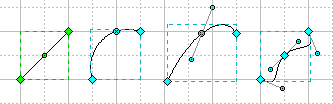
ConceptDraw offers a variety of tools for working with shapes. You can draw segments and figures, group several shapes into one, connect them with connectors and more. The program comes with hundreds of pre-drawn shapes, collected in the libraries. Special tools help to position shapes precisely, align and distribute multiple shapes. Apart from shapes, created in ConceptDraw, you can insert pictures from graphic files and OLE objects.
Shapes are the "building blocks" of any ConceptDraw document. ConceptDraw works with several types of shapes. They are:
Figures
Connectors,
Groups,
Pictures,
OLE Objects (Windows version only).
Figures
Figures are made up of elementary segments.
There are four types of segments:
LineTo, SectorTo, ArcTo, SplineTo.
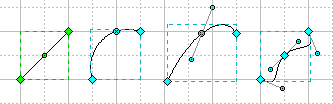
Connected segments form a solid path called Geometry. If the beginning of the first segment coincides with the end of the last one, the geometry becomes closed and is filled by default.
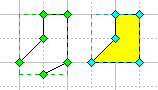
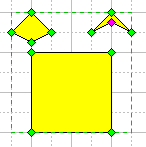
A figure may contain several geometries, so it may look like a group of several shapes. But unlike the shapes within a group, all geometries that form a figure always have the same line and fill properties. (A group may include any shapes of different types with different line styles, fill colors, etc.).
See Drawing a Shape with Drawing Tools for details .
ConceptDraw also lets you work with special shapes, such as connectors, pictures, and OLE objects. Connectors can be created by means of the application; pictures and OLE objects are imported from other applications or files.
Connectors
Connectors are used to connect two shapes together. The connector's distinguishing feature is that it keeps the shapes connected even if they are repositioned, resized, etc.

There are two methods for connecting: to the entire shape (connector changes the point to which it's connected when you move the shape) and to a connection point of a shape. For details see the Connectors section.
Groups
A Group is composed of two or more shapes. You can create
a group of shapes easily, and work with a group the same way you work with a
single shape. You can still select and edit individual shapes by selecting them
inside the group. However, it may be more convenient to use Edit Group
window. You can call it with the Edit Group command from
the Shape menu.
For details see the Grouping and Ungrouping
section.
Pictures
Pictures can be imported to ConceptDraw from graphic files of different formats (see the list of formats in the Importing Files section).
For the pictures, only limited editing is possible (rotating, resizing, etc.). For details see the Pictures section.
OLE Objects
The Windows version of ConceptDraw supports Object Linking
and Embedding capabilities (i.e. it is an OLE-compatible
application). So objects created in other programs can be inserted into your
document. In ConceptDraw, OLE-objects can be repositioned and resized. For full
editing, you can call the native application from within ConceptDraw.
You can find more information in the section Using
ConceptDraw Shapes in other OLE-compatible Applications.
See also:
Drawing a Shape with Drawing Tools
Operations on Shapes
Pictures
Grouping and Ungrouping